Ransomware and Data
Protection
for Google Workspace
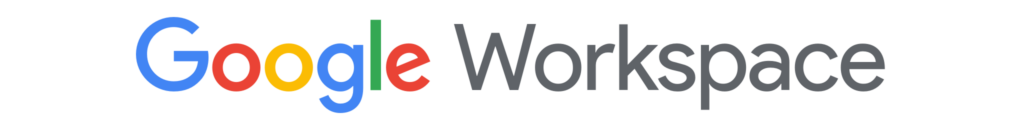
Ensure that you can access, control, and most importantly protect the
data you entrust to the cloud.
As companies increasingly move data into cloud-based applications, many IT teams think traditional best practices like data backup are unnecessary. After all, a SaaS application is always available, accessible from anywhere, and highly
redundant, so why is backup needed?
Google Workspace (also known as G-Suite) and other applications are susceptible to ransomware attacks. Most strains of ransomware target both Google and Microsoft productivity apps and documents whether they are stored locally or in Sharepoint/OneDrive/Google Drive.
Our team has partnered with Dropsuite, one of the leading cloud-to-cloud backup tools; offering an all-in-one backup, archiving, restore and export solution.
Ask Yourself
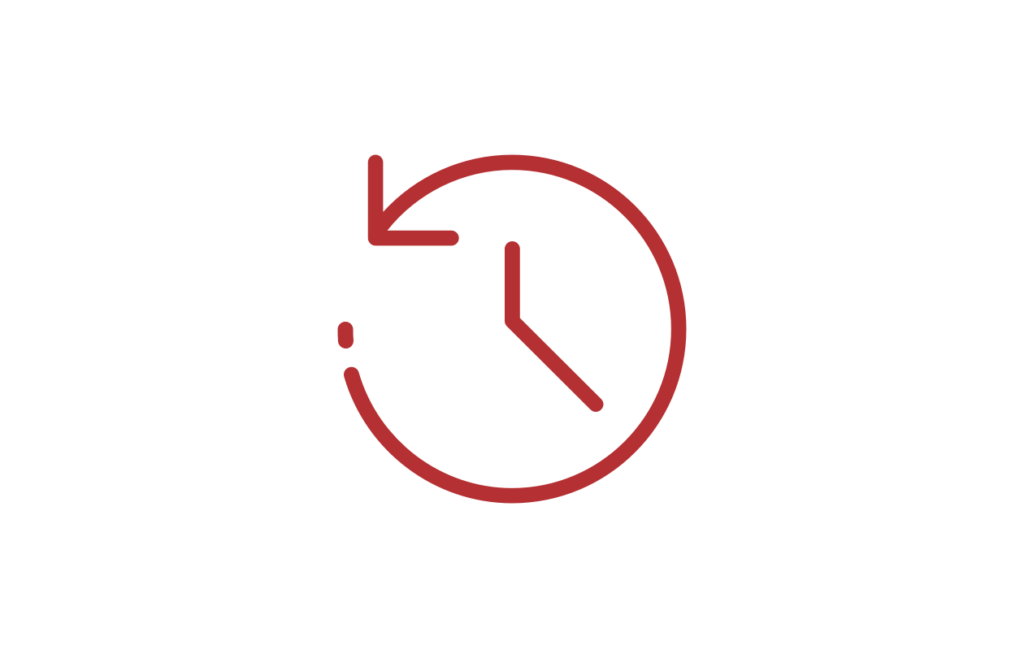
Point in Time Backups
Several daily snapshots are taken. Avoid data loss from ransomware by restoring entire accounts to a designated point in time before an attack occurred.
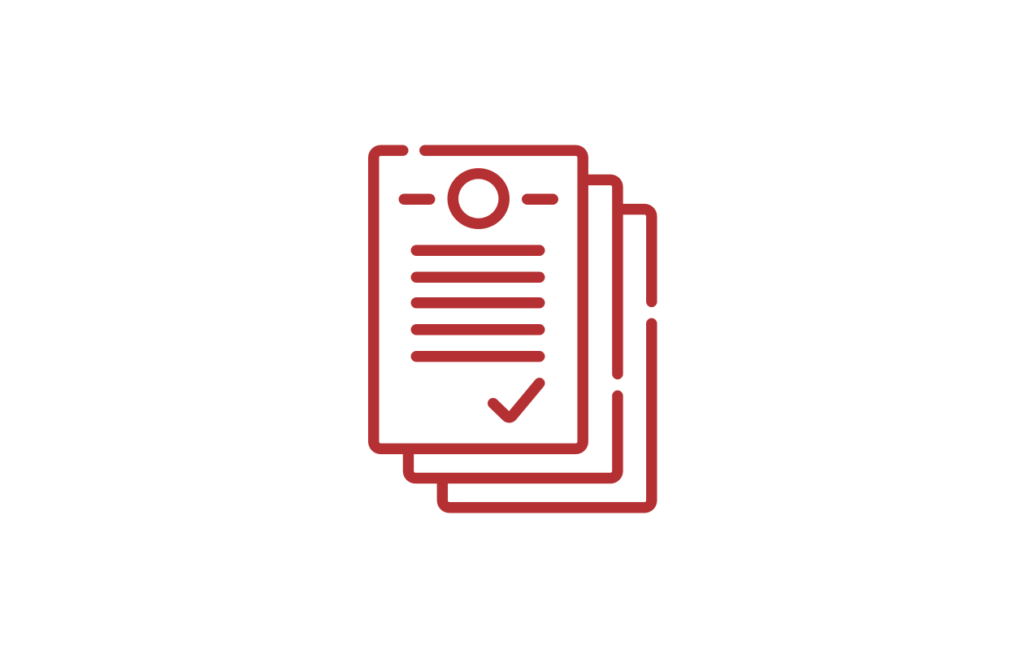
Item level restore
Retrieve data in the original format with file and label structure maintained in the backup.

Security and Compliance
Dropsuite backs up data in compliance with Service Organization Control (SSAE 16 and SOC2 ) reporting standards.
Protect your business today!
Why have Backups?

What can be restored from a backup?


